This is a post dedicated for my English blogspot homework, Thanks!
I chose the background as it resembles a kitchen, which is the setting of my story. Also, the pictures inside corresponds to my humorous theme, which is to basically educate the correct method of eating the common breakfast staple food cereal.
I made use of the characters in the strip to illustrate how the complication of the simple conflict led to a humorous and unprecedented ending.
Once again, THANKS!
Monday, 27 May 2013
Thursday, 18 April 2013
HTML reflections
Last but not least, the final component of my homework will be the most decisive point in achieving A1, and that will be the incredibly simple task of including 10 facts that I have learnt about HTML during my IT lessons. Thus, I deliberately decided to include 10 points which I feel are important to me.
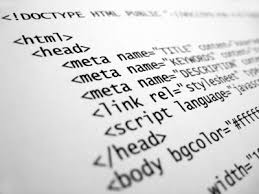 1.
HTML refers to the HyperText
Markup Language, and they mark-up texts texts on how websites will be displayed
in browser
1.
HTML refers to the HyperText
Markup Language, and they mark-up texts texts on how websites will be displayed
in browser
Here are some videos which might be of interest to you!
http://www.w3schools.com/html/html_css.asp
http://www.youtube.com/watch?v=fS7w-TXinPE
2.
<html>…</html>
indicates the content is HTML
3.
<head>…<head>
contains web page information i.e. <title>…</title>
4.
<body>…</body>
contains main content and structure
5.
The structure follows in this
order: Html, head, title, head, body,html
6.
An absolute URL refers to an external page, while a relative
page refers to a internal page
8.
<br> make lines break,
note no closing tag
9.
<a href=”contact.html”
Target=”_blank”>Contact
Us</a>
10.<strong>…</strong>
makes a bold text
Here are some videos which might be of interest to you!
http://www.w3schools.com/html/html_css.asp
http://www.youtube.com/watch?v=fS7w-TXinPE
Wednesday, 17 April 2013
 Also part of my IT homework, I am going to share some of my learning points of the Web 2.0, in comparison to the Web 1.0. Well, Web 2.0 used technology and methods far superior to Web 1.0, which are the static pages of the past.
Also part of my IT homework, I am going to share some of my learning points of the Web 2.0, in comparison to the Web 1.0. Well, Web 2.0 used technology and methods far superior to Web 1.0, which are the static pages of the past.Some of the features that Web 2.0 upholds are for example, blogs, social media, video sharing pages and etc., thus allowing users to interact and collaborate with one another on an internet platform.
Quite contrary to belief, the Web 2.0 was developed, not a acute and sharp change, but rather the cumulative effort and experience for decades. Web 2.0 allows a user not only to retrieve information from the web, but also allow them to interact with other users and update the websites, thus marking a revolutionary change to the history of the Web.
I have been using Web 2.0 for my whole life, and thus I am not knowledgable of what is Web 2.0. However, after I researched on Web 2.0, I realised how fortunate my generation is. For example, in Web 1.0, it is impossible for a user to edit a Page once it was created, hence websites like Facebook, YouTube and Wikipedia were practically impossible. However, now in our generation, editting a page or adding a comment can be accomplished in a few mere seconds, and this greatly aids our life. Thus, this ends my learnings of Web 2.0.
BTW, here are some videos which are quite useful!
http://www.youtube.com/watch?v=wj3Maccx81s
http://www.youtube.com/watch?v=IFmHXsS9TMI
Well, since this is part of my IT homework, I will be posting 17 points I feel crucial in the 57-slides Internet & WWW.
1.
The
internet was actually a Networking project by Pentagon’s Advanced Research
Projects Agency (ARPA)
2.
Its goal
was actually to allow scientists at different locations to share information
and to function if part of network were disabled
3.
In 1969
there were only 4 host nodes,now there are More than 200 million host nodes
4.
No onec is
a public, cooperative, andindependent network
5.
A domain
name is text version of Internet
protocol (IP) address
7.
The www is
a worldwide collection of electronic documents
8.
handheld
computers and cellular telephones access the Web by using a microbrowser that
displays Web pages that contain mostly text
9.
Downloading
is the process of a computer receiving information
10.
Depending
upon connection speed, downloading can take from a few seconds to several
minutes
11.
A subject
directory is a search tool with organized set of topics and subtopics
12.
A hit is
any Web site name that is listed as the result of a search
13.
A blog
uses a regularly updated journal format to reflect the interests, opinions, and
personalities of the author and sometimes site visitors
15.
for
reasons like sharing life experience with the world or job hunting
16.
A
thumbnail is a small version of a larger graphicc—used to improve Web page
display time
17.
MPEG
(Moving Pictures Experts Group) is a popular video compression standard
Here are some videos for you to enjoy!
http://www.youtube.com/watch?v=tzEyF1ogEtU
http://www.youtube.com/watch?v=G-xsp11WpfI
Here are some videos for you to enjoy!
http://www.youtube.com/watch?v=tzEyF1ogEtU
http://www.youtube.com/watch?v=G-xsp11WpfI
Subscribe to:
Posts (Atom)
